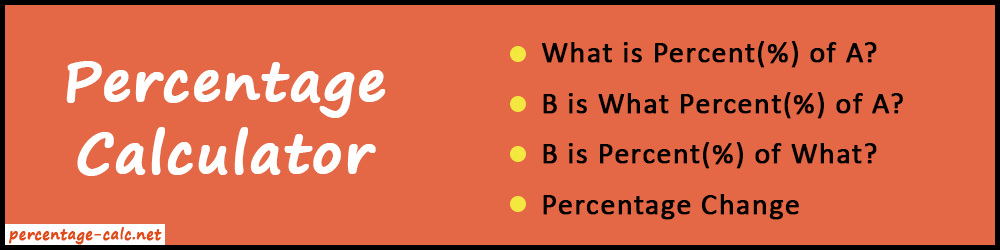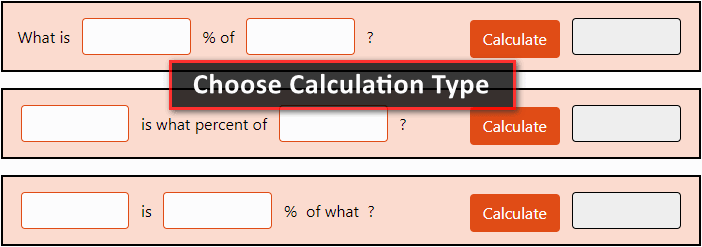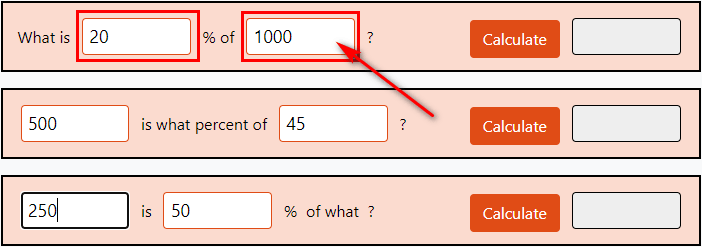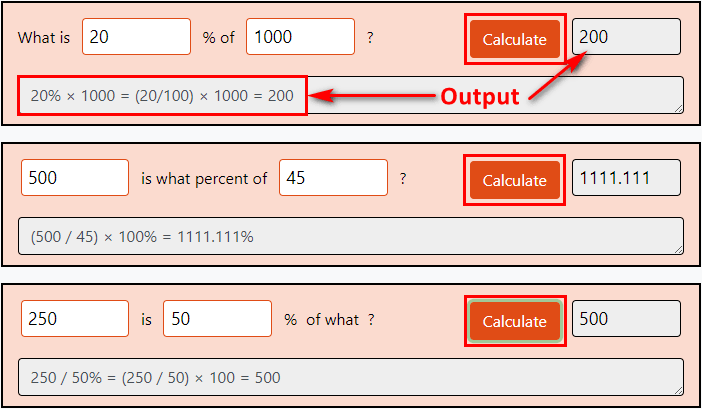About Percentage Calculator
Do you know the most interesting thing about this Percentage Calculator? We have used 4 most common phrases here for better understanding. Also, you can use any part of the tool free of cost without any problem. As you can see, the user interface has a lot of things. But don't worry about it. The user experience remains simple and smooth. That's why we have included phrases to tell about the functionality. So, users can easily find the percent(%) values as per their need.
In addition, you don't need to think or remember the formulas to do the calculation. Just enter the values inside the calculator and get the results very fast. Also, in this article, you will get important information regarding the percentage calculation with formulas and examples. Just stay tuned and read the full article.